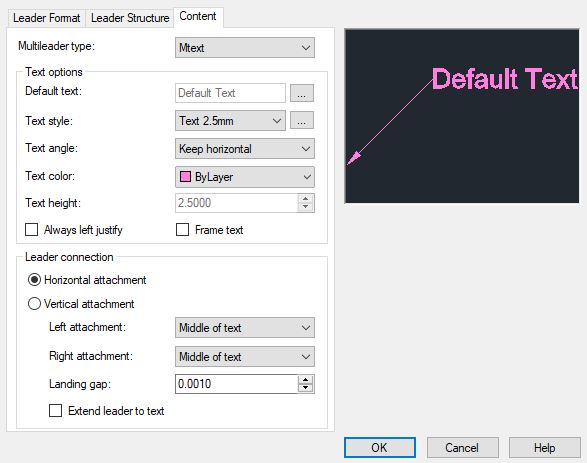A drawing leader consists of an arrow and a text. Leaders should have a uniform and consistent appearance at all drawings independently of the drawing scale. More specifically, the arrow size, arrow inclination, the text size, allow line weight, etc should all be the same for all leaders in a drawing.
Uniform leaders can be easily achieved in modern CAD software using annotative leaders. Annotative leaders adjust automatically to look the same in all drawing scales.
Annotative Leaders in AutoCAD
This section presents the configuration for annotative leaders in AutoCAD. You start be editing the Standard Multileader Style.
Form the main menu Select: Annotate-> Multileader style manager -> Modify
Style Name: Standard

1. Leader Format
- Type: Straight
- Color: ByLayer
- Linetype: Continuous
- Lineweight: 0.15
- Arrowhead
- Symbol: Dot
- Size:
- Break size: 0.004
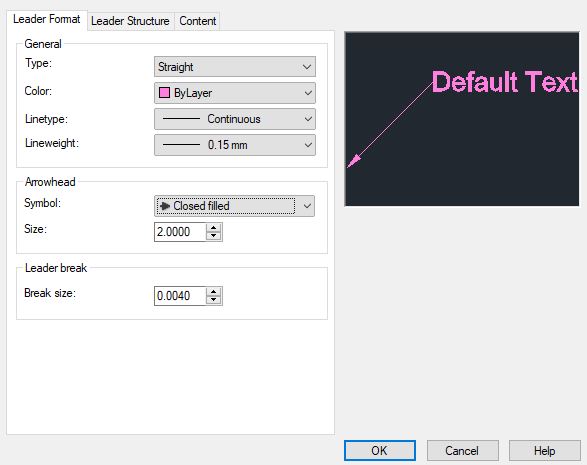
2. Leader Structure
- Maximum leader points: 2
- First segment angle 60
- Landing settings
- Automatically include landing: YES
- Set landing distance: 0.005
- Annotative: YES
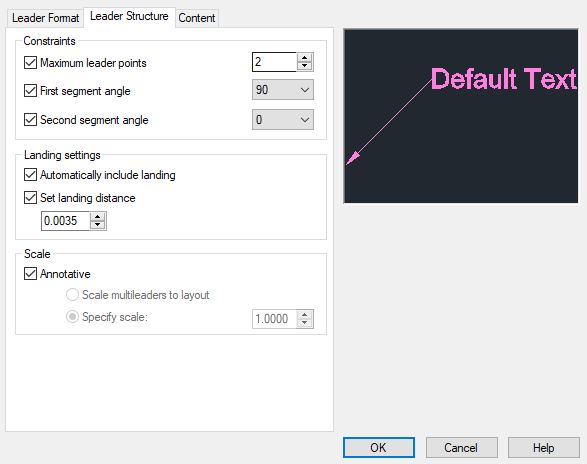
3. Content
- Multileader type: Mtext
- Text options
- Text style: Text 2.5 mm
- Text angle: Keep horizontal
- Text color: ByLayer
- Text height: from Text style
- Leader connection
- Horizontal attachment: YES
- Left attachment: Middle of text
- Right attachment: Middle of text
- Landing gap: 0.001